This is an easy guide and tutorials on how to put a password into your computer account and adding a new account in the computer. by adding a computer password you will be limited the users who are using the computer just because you will be able to put a password and they are not going to enter the computer otherwise they know the password. also adding password in your computer will allow the users make it private but dont worry there is a GUEST where a new user will able to enter but it is limited only.
Steps.
Go to the START lower left of the computer desktop, go to the SETTINGS and select the CONTROL PANEL. a new window will appear and go and select the USER ACCOUNTS.
you can see the following
PICK A TASK...
Change an account
This is changing the account you want either it is your Personal account or a guest account, this is depend on how many USERS ACCOUNT created in the computer.
Create a new account
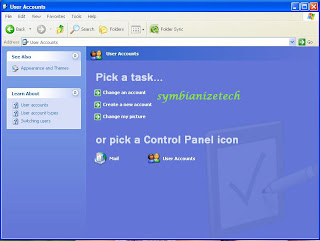
You can make a new account and make it personal, by using this tab you may able to make a new Account depends on how many users are going to log in and creating a personal account. by creating you may able to PUT A PASSWORD for PRIVATE USED and account but no password.
Change my picture
By adding a new pictures or changing it, it will change the icon account picture and able to change it anytime. this will result by changing only the account profile and not harming the computer.
Steps / Way 2.
START > SETTINGS > CONTROL PANEL > USERS ACCOUNT > PICK A TASK
Steps.
Go to the START lower left of the computer desktop, go to the SETTINGS and select the CONTROL PANEL. a new window will appear and go and select the USER ACCOUNTS.
you can see the following
PICK A TASK...
Change an account
This is changing the account you want either it is your Personal account or a guest account, this is depend on how many USERS ACCOUNT created in the computer.
Create a new account
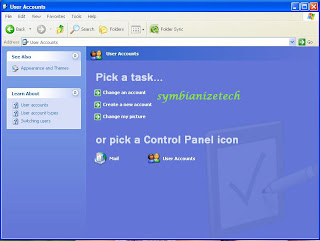
You can make a new account and make it personal, by using this tab you may able to make a new Account depends on how many users are going to log in and creating a personal account. by creating you may able to PUT A PASSWORD for PRIVATE USED and account but no password.
Change my picture
By adding a new pictures or changing it, it will change the icon account picture and able to change it anytime. this will result by changing only the account profile and not harming the computer.
Steps / Way 2.
START > SETTINGS > CONTROL PANEL > USERS ACCOUNT > PICK A TASK
Search Result
Home > Security > Protect your computer from pirated software. Home Make your passwords long with eight or more Reset your Microsoft account password.,How to Create a New User Account in Windows XP. If you share your computer with multiple users, Remember your password if you set one!,You're just a few clicks away from setting up a new password for your Windows Vista account click the Create a password for your account How To Fix a Computer ,Put a password hint on Click on "Create Password" button to confirm your new A user with a computer administrator account can create and change passwords ,You're just a few clicks away from setting up a new password for your Windows XP account. Computing; PC Support. Search. PC Support; How To Fix a Computer That ,start button click,control panal,user Accounts Enter ,Crate a new accounts And password your computer. 6 years ago; Report Abuse; 0% 0 Votes. by dlt Member ,How to put a password on your computer Sign in with your Google Account 1:04 How to make your computer VERY fast!!!! new 2013 by felathaWOWguide ,Learn how to use a password to help make sure unauthorized users can't access your computer. create a password for any account. in the New password ,How to Password-Protect Your Computer. How to Put a Password on Your Computer When You computer will prevent anyone else from logging in to your account.,The best way to limit access to your computer is to make sure that How to Put a Master Password on My Computer; then chose "Create a password for your account."



0 komentar:
Posting Komentar