Here are the Tutorials on how to Defrag a disk in your computer. defrag or defragging is used or make your disk drive fully defrag or compress the files. defrag means to separate or put the similar items into one place or to classify one files in to its similar programs and files so that it will allow your computer read good and minimize the delay and it is easy to find files in your computer.
STEPS..
First you need to go in your designated drive and select the Computer drive you want to defrag by clicking into MY COMPUTER or a shortcut key WINDOWS+E. you may now select the drive you want to defrag like your System drive (local disk/ C: or Back Ups / D:). and after selecting the drives you want to Defrag all you have to do is RIGHT CLICK on it and select on its PROPERTIES. after, you need to click on to the TOOLS under DRIVE you SELECT and select the DEFRAGMENT NOW. now you can see the drive properties (FREE SPACE and CAPACITY). if all set and ready to DEFRAG just Hit the DEFRAG button and its automatically DEFRAG.
TIPS
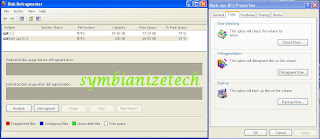
The defragging time is depend on how big the drives you select and some colors may appear in the box while defragging.
Red for Fragmented Files
Blue for Contigous Files
Green for Unmovable files
White for Free Space.
STEPS / Way 2
MY COMPUTER > Right click DRIVE > PROPERTIES > TOOLS > DEFRAGMENT NOW > DEFRAGMENT
STEPS..
First you need to go in your designated drive and select the Computer drive you want to defrag by clicking into MY COMPUTER or a shortcut key WINDOWS+E. you may now select the drive you want to defrag like your System drive (local disk/ C: or Back Ups / D:). and after selecting the drives you want to Defrag all you have to do is RIGHT CLICK on it and select on its PROPERTIES. after, you need to click on to the TOOLS under DRIVE you SELECT and select the DEFRAGMENT NOW. now you can see the drive properties (FREE SPACE and CAPACITY). if all set and ready to DEFRAG just Hit the DEFRAG button and its automatically DEFRAG.
TIPS
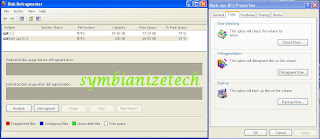
The defragging time is depend on how big the drives you select and some colors may appear in the box while defragging.
Red for Fragmented Files
Blue for Contigous Files
Green for Unmovable files
White for Free Space.
STEPS / Way 2
MY COMPUTER > Right click DRIVE > PROPERTIES > TOOLS > DEFRAGMENT NOW > DEFRAGMENT
Search Result
Jeff Brown of Alpha Computer shares a step by step video guide on how to defrag your computer hard drive with Windows XP. Defragging your hard drive can ,Learn how to use Disk Defragmenter to defragment your hard drive and increase your computer's performance.,Since I'm in the process of cleaning up some space on my computer I though I would do a little tutorial on how to do a disk Drive C (or what ever defrag ,I try to run disk defrag as my laptop says i need to. Vista kept saying my disc wasn't in the drive, If I could get Vista off of my computer, ,How to Defragment Your Disk Drive Volumes in Windows XP. Article ID: 314848 Method 1: Use the Properties of Your Local Disk. Open My Computer.,How Can I Add Space to My C Drive? Defragment your disk in Windows XP by going to "Performance and Maintenance" in your Control How Do I Defrag My Computer RAM?,Before you defrag your computer there are a number of Defragment Your Hard Drive. To defragment your computer, follow the step-by-step instructions in this tutorial.,How Often Should You Defrag a Computer? Disk fragmentation is a term that refers to how your computer searches for information as you How to Defragment My C Drive.,This tutorial will discuss what Disk my computer is not giving me the performance that it should be. I am therefore going to defragment my hard drive ,Here are the Tutorials on how to Defrag a disk in your computer. defrag or defragging is used or make your disk drive fully defrag or compress the files




0 komentar:
Posting Komentar